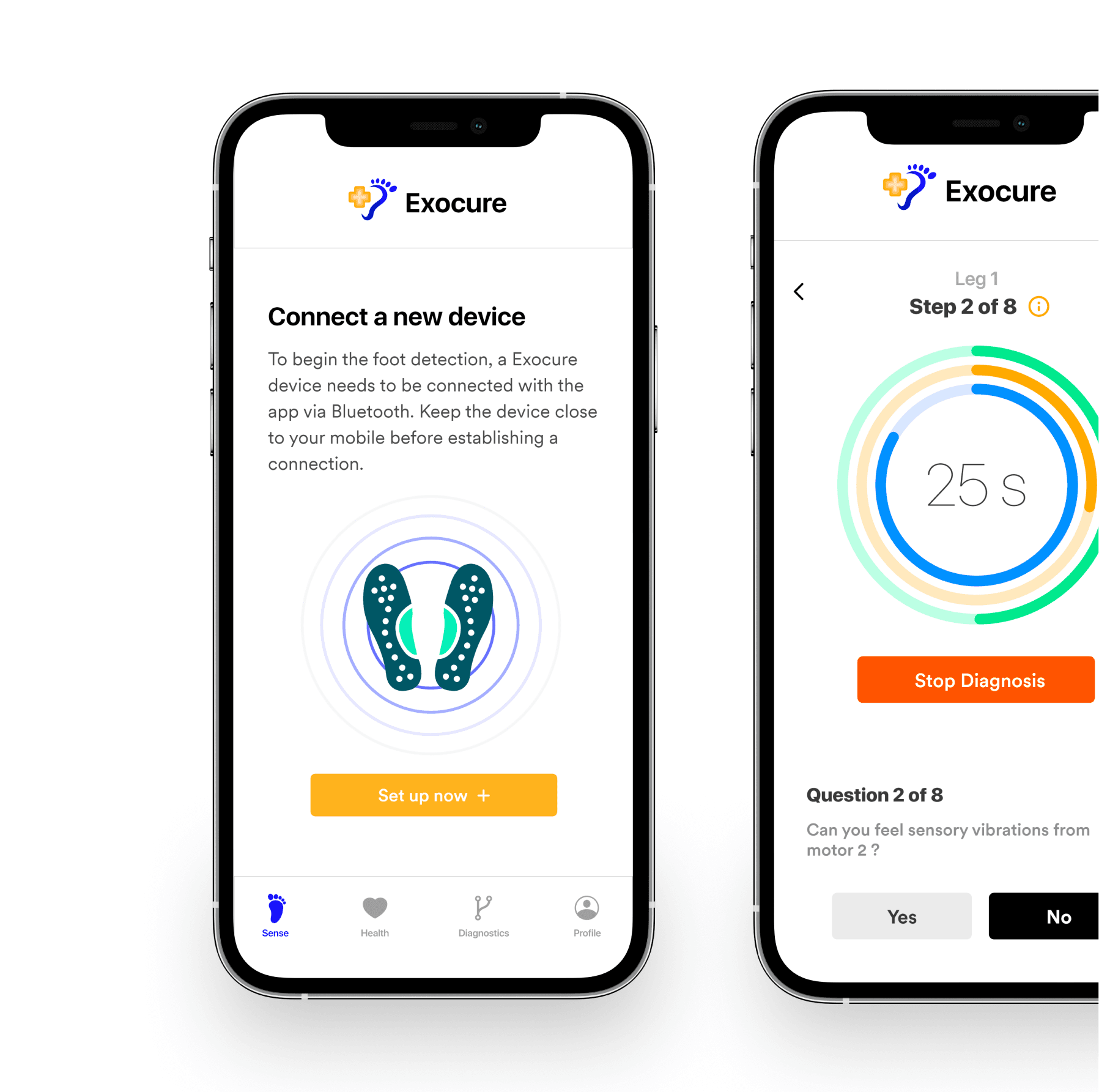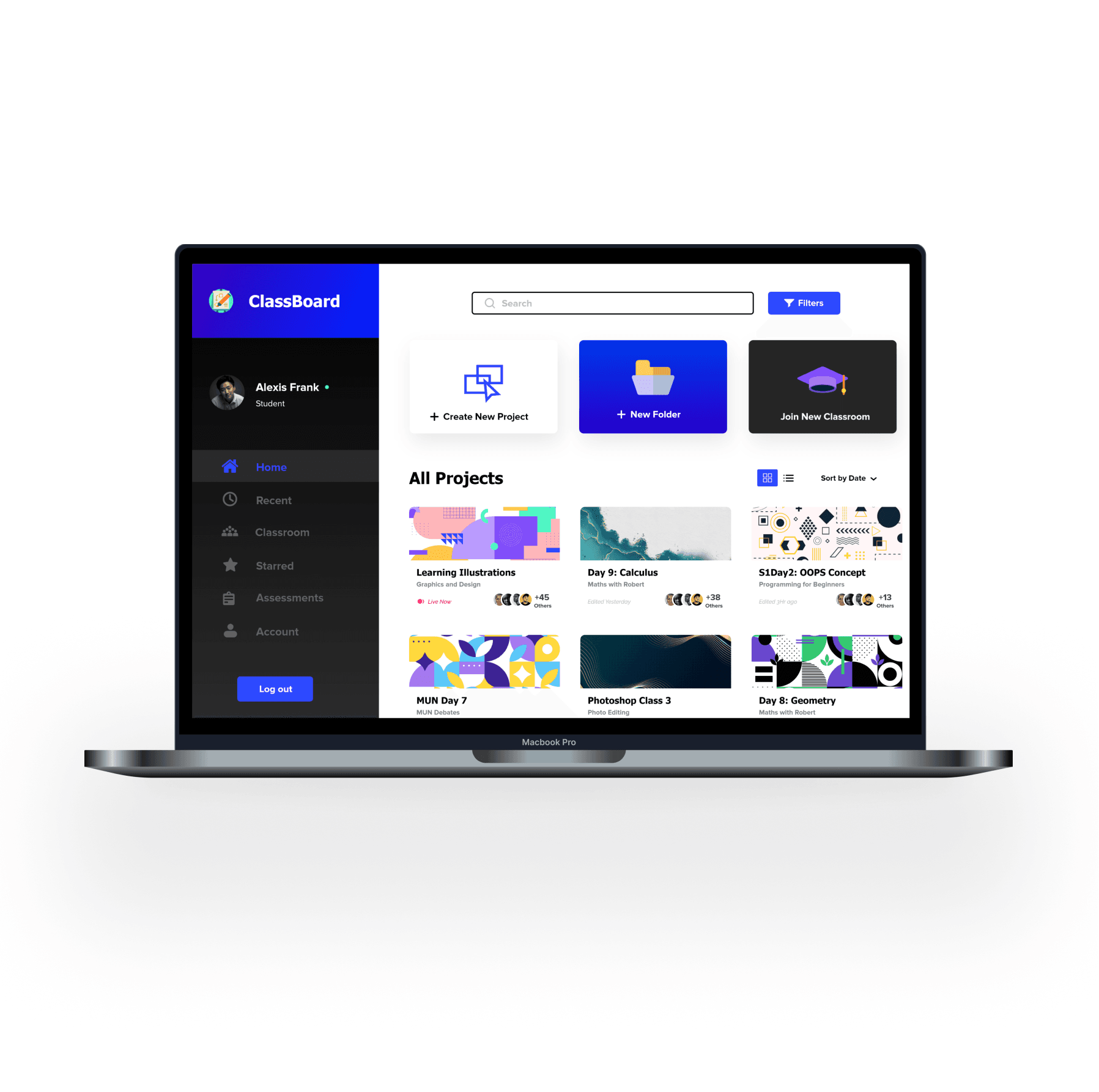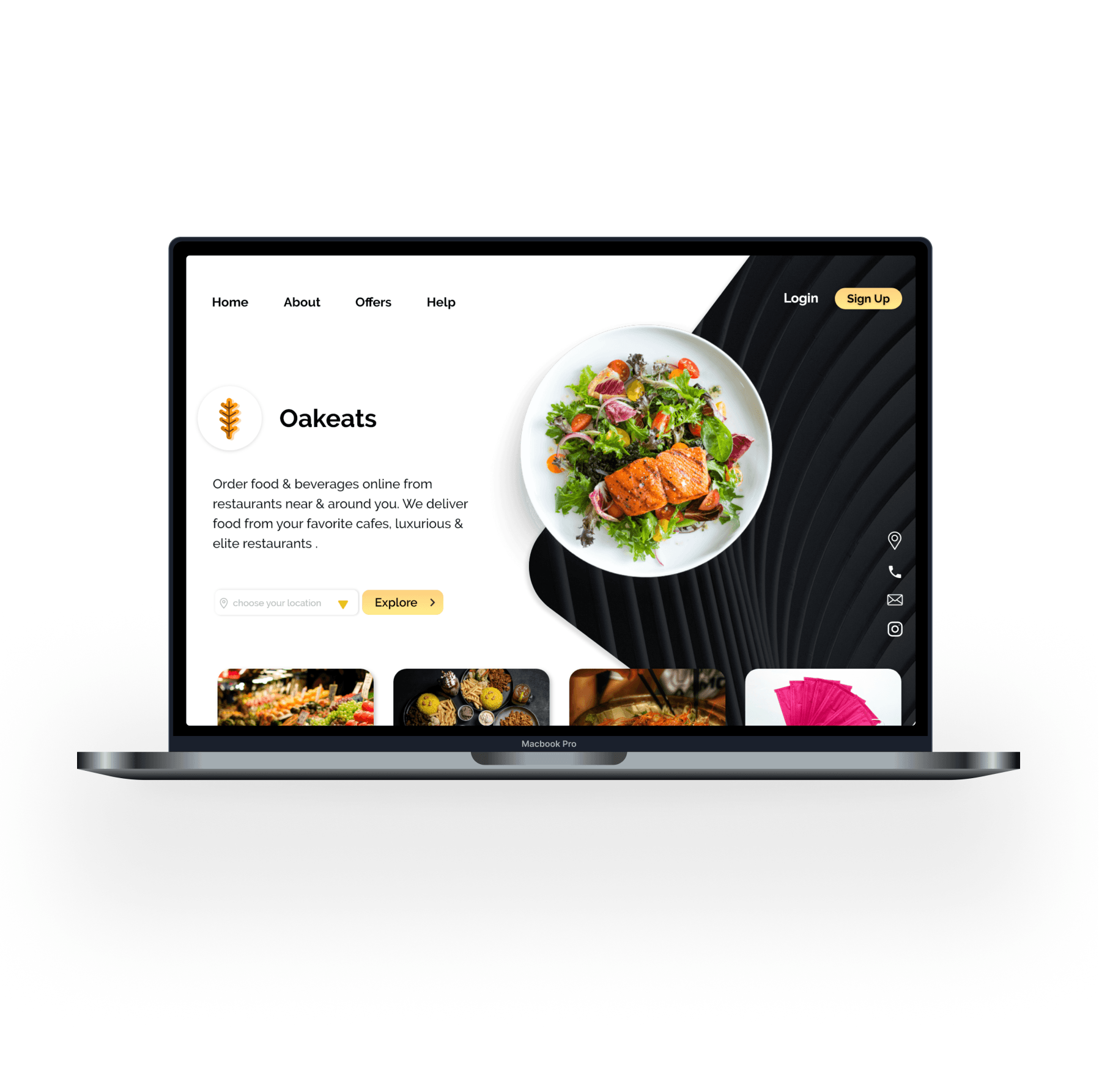ClassBoard
Classroom-focused collaborative ed-tech platform
- Research
- Product Thinking
- Wireframing
- Design Prototyping
Project
Summary
During summer 2021, I had the chance to work as a Tech Consulting intern for the Technology Transformation dept. at Ernst and Young(EY)
I worked under the guidance of my project mentors to build ClassBoard, a software proof of concept for project DIKSHA.
Timeline
Aug → Sep ‘21 (2 Months )
Role
Product Designer & Tech Consultant
Mentors
2 Tech Consultants
1 Project Lead
Tools & Tech
Adobe XD
Miro
MS Office
Challenge & Background
The sudden shift to remote education during the COVID-19 pandemic led to — especially in Indian regions with limited technological infrastructure (e.g. rural and underdeveloped cities).
Project DIKSHA, a government initiative, was developed to address the .
Outcome
I , a proof-of-concept web application, aimed at augmenting the existing DIKSHA infrastructure. This app was focused on .
Scope of my role
- Conduct and available products
- and expectations for the software
- software extension for project DIKSHA
- Submit software proposal to Technology Transformation department
- Maintain project and development documentation
Using public data reports, I identified popular market and consumer trends in the Indian education sector
According to 2021 PwC India reports, the Indian e-learning market has experienced significant growth since 2016 and is expected to reach a value of $10.5 billion by 2025
The KPMG India and Google report highlighted that the largest potential for online education in India is within the primary and secondary sectors, catering to approx. 260 million students
A 2021 survey by Learning Spiral and India Today indicated that only 42% of students in rural India have access to home internet, and many find online education lacking hands-on activities and lab experiences
Based on the 2021 NDEAR report, DIKSHA’s primary audience include teachers, students, and parents associated with schools under India’s state and central education boards
I carried out a competitive analysis across three categories: Indian ed-tech companies, govt. initiatives, and international tech companies
Leading Indian e-learning platforms such as BYJUS, Toppr, and Unacademy primarily focus towards providing personalized educational resources and tutoring. Challenges include affordability, strong internet dependency, and regional accessibility
Indian govt. initiatives like PM eVidya, SWAYAM, and e-pathshala offer free, diverse educational resources across various levels, but lack collaborative learning and class management features
Narrowing down themes for product ideation
Having identified potential opportunities, I aligned with my mentors to discuss and brainstorm ideas that best met with DIKSHA’s product goals
 Brainstorming notes: Product features and themes
Brainstorming notes: Product features and themesVisualizing user flows based on role access
Since ClassBoard was a multi-user application, I wanted to understand how each user might interact with the app and how their needs and workflows compared from one another
 High-level overview of the user flow
High-level overview of the user flowThis sparked early discussions around how the user interface should adapt for different roles, distribution of permissions and access levels among users, and how these relate to specific tasks and data required for each role
Early design versions: Creating wireframes for key application features
User authentication
I planned on maintaining Role-Based Access Control (RBAC) for various user types (i.e. teachers, students, and parents) right at user sign-up
 Wireframe: Sign-up page
Wireframe: Sign-up page Wireframe: Login page
Wireframe: Login pageRole-specific dashboards
Student and teacher dashboards manage classes, projects, and assessments. The parent dashboard provides an overview of the student’s progress and classroom activities
 Wireframe: Student dashboard
Wireframe: Student dashboard Wireframe: Parent dashboard
Wireframe: Parent dashboard Wireframe: Teacher dashboard
Wireframe: Teacher dashboardProject workspace
Projects feature a workspace canvas for student and teacher collaboration, including an integrated toolbox and dedicated window for classroom discussions and activities
 Wireframe: Project workspace canvas
Wireframe: Project workspace canvas Wireframe: Participants collaborating on canvas
Wireframe: Participants collaborating on canvasFinal Design Concept 1: Collaborate and share ideas during classroom activities in real time
With projects, the focus was to promote hands-on activities and replicate a school-level classroom environment virtually
Using the project workspace canvas, participants can interact and collaborate on class activities such as whiteboarding, group discussions, document reviews, and more
 Students collaborating on a digital whiteboard
Students collaborating on a digital whiteboardCollaborate independently with sub-groups in a dedicated workspace canvas using the ‘subspace’ feature from the classroom sidebar
 Classroom sidebar with class tab, subspaces and source control actions
Classroom sidebar with class tab, subspaces and source control actionsAccess member information from the class tab. Authorized users can control access for each member within a project
 Class tab with member information and access control options for authorized users
Class tab with member information and access control options for authorized usersFinal Design Concept 2: Offline mode to support workflows during poor connectivity
Offline contributions to the canvas are saved locally in individual ‘branches’ to get synced once back online
Authorized users can review, manage, and integrate incoming updates into the main canvas via the source control tab
 Source control tab with a list of recent updates to the workspace
Source control tab with a list of recent updates to the workspaceChoose how to resolve conflicting changes made during offline mode. Resolution requests are then sent to the associated professor or admin for review and approval
 Resolve conflicting changes to the workspace
Resolve conflicting changes to the workspaceWorkspace canvas remains accessible for solo tasks in offline mode, and notifies other participants about the user’s offline activity status
 Project canvas during offline mode
Project canvas during offline modeFinal Design Concept 3: Dedicated parent dashboard for academic progress tracking and educational support
The dashboard provides key student information, including attendance, class performance, and homework due dates
Parents can engage in discussions and get updates on classroom events and activities through the ‘community’ feature
 Parent dashboard view
Parent dashboard viewReflecting on the outcomes of this project: What did I learn?
This project was quite fast-paced and intense; I deepened my understanding of market and product research and enjoyed learning about project DIKSHA. I faced key pivot points during design which required me to research and incorporate new considerations into my work.
Ed-Tech market understanding
While making design considerations according to a nationwide user base in the ed-tech sector, I rapidly acquired knowledge through independent research. This deep dive gave me a solid grasp of the ed-tech market dynamics in India.
Design principles for large user bases
The project underscored the importance of accessibility, scalability, and optimization in design. Working on an ed-tech platform brought unique challenges to light, teaching me how to balance user needs with technical constraints for a diverse and extensive audience.